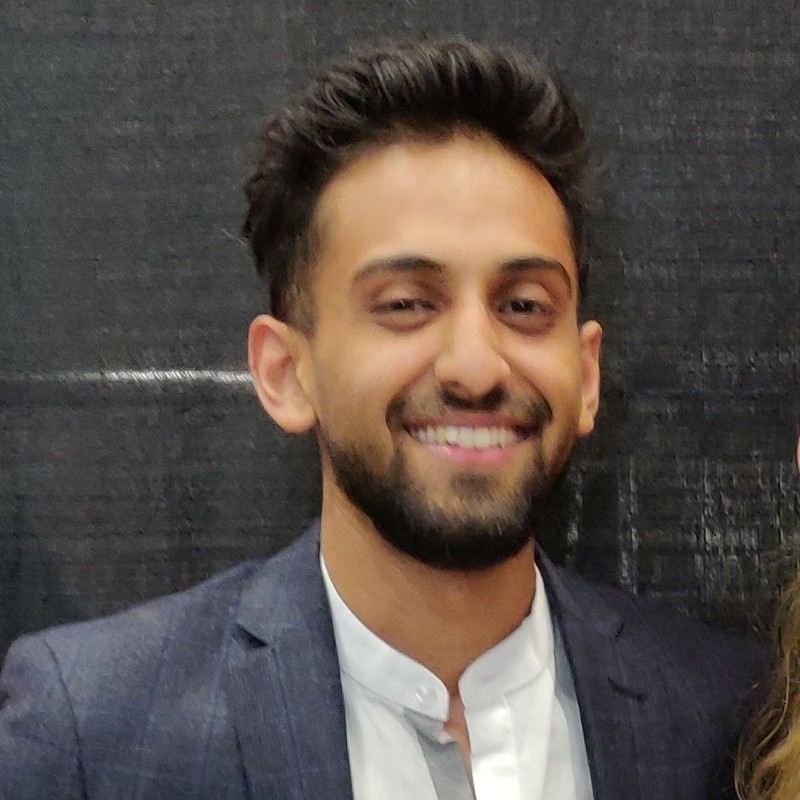
Written by Utkarsh Anand, a Personal Branding and Marketing Expert: Learn more
Are your eyes feeling the strain of staring at a computer screen all day? Don’t worry, you’re not alone. Many of us spend hours each day in front of a monitor, which can cause eye strain, headaches, and other problems.
Fortunately, there are now monitors explicitly designed to protect your eyes. In this blog post, we’ll share the 9 best monitors for eyes in 2023.
Whether you’re a gamer, have a desk job, or a business, you may be spending long hours in front of a screen. We have put together a list of monitors that will help you protect your vision and stay comfortable throughout the day.
What Are the Best Monitors for Eyes?
- ASUS ProArt Display PA278CV
- BenQ EW2780
- Dell UltraSharp U2720Q
- LG 27UK650-W
- ViewSonic VX2776-4K-MHD
- HP EliteDisplay E243p
- AOC U2790PQU
- Apple Studio Display
- SAMSUNG Odyssey G7 Series 32-Inch WQHD
ASUS ProArt Display PA278CV
Overview:
The ASUS ProArt Display PA278CV is a 27-inch monitor with a flicker-free backlight and a blue light filter. It also features a built-in color calibration tool, making it a great option for designers and photographers.
Highlights:
- Flicker-free backlight and blue light filter
- Built-in color calibration tool
- Ergonomic stand with tilt, swivel, pivot, and height adjustment
- 2K resolution
- IPS panel for accurate color reproduction
- Anti-glare coating
Pricing:
The ASUS ProArt Display PA278CV is priced at around $309.00.
BenQ EW2780
Overview:
The BenQ EW2780 is a 27-inch monitor with a low blue light mode and a flicker-free backlight. It also features built-in speakers and a sleek, minimalist design.
Highlights:
- Low blue light mode and flicker-free backlight
- Built-in speakers
- Sleek, minimalist design
Pricing:
The BenQ EW2780 is priced at around $189.99.
Dell UltraSharp U2720Q
Overview:
The Dell UltraSharp U2720Q is a 27-inch monitor with a 4K resolution and a flicker-free backlight. It also features an anti-glare coating and an ergonomic stand.
Highlights:
- 4K resolution and flicker-free backlight
- Anti-glare coating
- Ergonomic stand with tilt, swivel, pivot, and height adjustment
Pricing:
The Dell UltraSharp U2720Q is priced at around $525.
LG 27UK650-W
Overview:
The LG 27UK650-W is a 27-inch 4K UHD monitor that offers excellent color accuracy and wide viewing angles. It features a flicker-free screen and a low blue light mode, making it easier on the eyes during long work sessions.
Highlights:
- 4K UHD resolution
- IPS display with 99% sRGB color gamut
- Flicker-free screen
- Low blue light mode
- AMD FreeSync technology
- On-screen controls for easy adjustment
Pricing:
The LG 27UK650-W is priced at around $399.99.
ViewSonic VX2776-4K-MHD
Overview:
The ViewSonic VX2776-4K-MHD is a 27-inch 4K monitor with a sleek and minimalist design. It has a flicker-free screen and a blue light filter to reduce eye strain.
Highlights:
- 4K UHD resolution
- IPS display with 99% sRGB color gamut
- Flicker-free screen
- Blue light filter
- Dual HDMI and DisplayPort inputs
- Built-in speakers
Pricing:
The ViewSonic VX2776-4K-MHD is priced at around $350.
HP EliteDisplay E243p
Overview:
The HP EliteDisplay E243p is a 23.8-inch monitor with an integrated webcam and microphone. It features a low blue light mode and a flicker-free screen to reduce eye strain.
Highlights:
- Full HD resolution
- IPS display with 99% sRGB color gamut
- Low blue light mode
- Flicker-free screen
- Integrated webcam and microphone
- Height-adjustable stand
Pricing:
The HP EliteDisplay E243p is priced at around $400.
AOC U2790PQU
Overview:
The AOC U2790PQU is a 27-inch 4K monitor that offers a stunning display with accurate colors and high contrast. It features flicker-free technology, low blue light emissions, and an adjustable stand for comfortable viewing. Its slim bezels also make it a great choice for multi-monitor setups.
Highlights:
- 4K resolution for a stunning display
- Flicker-free technology to reduce eye strain
- Low blue light emissions to protect your eyes
- Adjustable stand for comfortable viewing
- Slim bezels for multi-monitor setups
Pricing:
The AOC U2790PQU is priced at around $350.
Apple Studio Display
Overview:
The Apple Studio Display is a 24-inch monitor that offers a high-quality display with accurate colors and high contrast. It features a sleek design and an adjustable stand for comfortable viewing. It also has a built-in USB hub for easy connectivity.
Highlights:
- High-quality display with accurate colors and high contrast
- Sleek design and adjustable stand for comfortable viewing
- Built-in USB hub for easy connectivity
Pricing:
The Apple Studio Display starts at $1,599.
SAMSUNG Odyssey G7 Series 32-Inch WQHD
The SAMSUNG Odyssey G7 Series 32-Inch WQHD monitor is a great choice for gamers and anyone who wants a high-quality display with fast refresh rates and low input lag. It features a curved design for immersive gaming and a low blue light mode to protect your eyes.
Highlights:
- Fast refresh rates and low input lag for gaming
- Curved design for immersive gaming
- Low blue light mode to protect your eyes
Pricing:
The SAMSUNG Odyssey G7 Series 32-Inch WQHD is priced at around $650.
Best Monitors for Eyes in 2023: FAQ
Q: What are the best monitors for the eyes?
A: Monitors with features like low blue light emissions, flicker-free technology, and anti-glare coatings are considered the best for the eyes. Some popular brands that manufacture such monitors include BenQ, Dell, ASUS, and ViewSonic.
Q: What is blue light and why is it harmful to the eyes?
A: Blue light is a type of visible light that has a short wavelength and high energy. It is emitted by electronic devices like computer monitors, smartphones, and televisions. Overexposure to blue light can cause eye strain, and headaches, and disrupt sleep patterns.
Q: How do monitors with low blue light emissions help protect eyes?
A: Monitors with low blue light emissions reduce the amount of blue light that is emitted from the screen. This can help reduce eye strain and fatigue, especially when used for prolonged periods.
Q: What is flicker-free technology and how does it help protect eyes?
A: Flicker-free technology is a feature that eliminates screen flicker, which is a rapid change in brightness that can cause eye strain and headaches. Monitors with flicker-free technology provide a stable and consistent display, which helps reduce eye fatigue.
Q: What are anti-glare coatings and how do they help protect eyes?
A: Anti-glare coatings are designed to reduce the amount of reflected light that bounces off the screen, which can cause glare and strain on the eyes. Monitors with anti-glare coatings provide a more comfortable viewing experience by reducing the amount of glare on the screen.
Q: What are some other factors to consider when choosing a monitor for eyes?
A: In addition to low blue light emissions, flicker-free technology, and anti-glare coatings, it’s also important to consider the size and resolution of the monitor, the brightness and contrast levels, and the viewing distance and angle. It’s also recommended to take frequent breaks and adjust the monitor settings to suit individual preferences.
Q: Can using a monitor with eye-friendly features completely eliminate eye strain and fatigue?
A: While using a monitor with eye-friendly features can certainly help reduce eye strain and fatigue, it may not completely eliminate these issues. It’s still important to take regular breaks, adjust the monitor settings, and practice good eye hygiene habits to maintain healthy eyes.
Q: Can I use a monitor with eye-friendly features for gaming or graphic design?
A: Yes, monitors with eye-friendly features are suitable for all types of computer use, including gaming and graphic design. In fact, many of these monitors are designed specifically for these purposes and often offer additional features like high refresh rates and color accuracy.
Q: Are monitors with eye-friendly features more expensive than regular monitors?
A: Monitors with eye-friendly features are generally priced similarly to regular monitors, and in some cases may even be less expensive. It’s important to do your research and compare prices and features to find the best monitor for your needs and budget.
Q: What is the best monitor for YouTubers?
A: If you are a YouTuber, a high-resolution monitor would be your best bet. However, it is not something you need to focus on much. As a YouTuber, your content ideas and video quality is what’s most important!
Q: Are there any potential drawbacks to using a monitor with eye-friendly features?
A: Some people may experience a slight color shift or reduction in brightness when using a monitor with low blue light emissions or anti-glare coatings. Additionally, some monitors with flicker-free technology may introduce a slight delay in response time, which may not be ideal for fast-paced gaming. However, these potential drawbacks are generally minor and outweighed by the benefits of using a monitor with eye-friendly features.
Q: Can I adjust the settings on my current monitor to make it more eye-friendly?
A: Yes, most monitors offer adjustable settings for brightness, contrast, and color temperature, which can be adjusted to reduce eye strain and fatigue. Additionally, there are software programs and apps available that can adjust the blue light emissions and color temperature of your screen.
Q: How long can I use my monitor before taking a break?
A: It’s recommended to take a break from your monitor every 20 minutes and look away for at least 20 seconds. Additionally, it’s recommended to take a longer break every 2 hours and get up and stretch your legs and eyes.
Q: What is the best monitor for webinars?
A: If you are looking to host webinars, you do not need to look for anything specific in a monitor. Picking one that works best for you and suits your desk setup will work just fine. The most important thing for a webinar is to have a setup that is comfortable for you and have a good microphone and webcam.
Best Monitors For Eyes: Conclusion
In conclusion, using a monitor with eye-friendly features like reduced blue light emissions, flicker-free technology, and anti-glare coatings might help lessen eye strain and tiredness, especially during prolonged use.
High-quality displays with these features are well-known for being produced by companies with names like BenQ, Dell, ASUS, and ViewSonic. When selecting a monitor for eyes, it’s crucial to also take into account aspects like size, resolution, brightness, contrast, viewing distance, and angle.
Even though using a monitor with eye-friendly features might help protect your eyes, it’s also crucial to maintain excellent eye hygiene practices and take regular rests to keep your eyes healthy.





