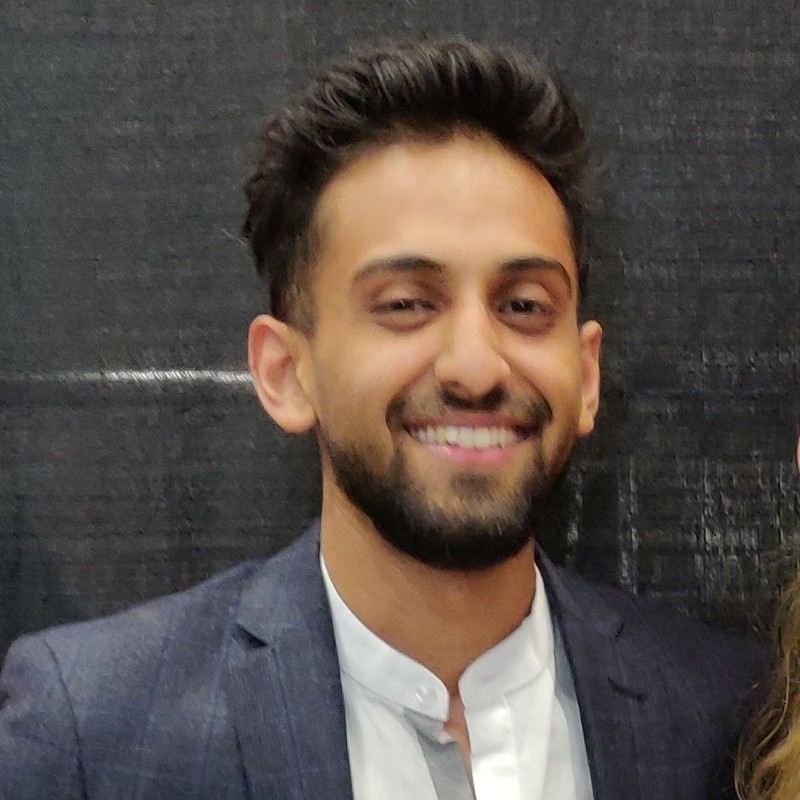
Written by Utkarsh Anand, a Personal Branding and Marketing Expert: Learn more
Are you looking for a tool to help you create engaging presentations?
Gamma AI is a tool powered by artificial intelligence that can create entire presentations from scratch.
I personally tested Gamma AI and all of its features to share my experience.
In this in-depth review, I will give you an in-depth look into what Gamma AI is all about and answer the question of whether it is worth it!

Gamma AI | Lamest Blog’s Rating: 9/10
Gamma AI is a presentation generator tool powered by AI. You can create beautiful and informative presentations with just a few clicks.
Lamest Blog’s Thoughts on Gamma AI | Summary
Gamma AI Pros
- Create visually appealing presentations quickly
- Change themes with one click
- Generate images within the editor
- Large library of templates to create visually appealing elements like Venn Diagrams, timelines, etc.
- Analytics to measure engagement
Gamma AI Cons
- Written content may need further updates
- Some images created don’t fit with the rest of the theme
TL;DR Bottom Line:
Overall, I think Gamma AI is a great tool if you are looking to create presentations quickly! It can be of help to anyone who finds themselves creating decks often.
It’s a quick way to get started and you will never have to think about how to start designing your slides.
Students, teachers, professionals, and businesses can all benefit from the great features Gamma offers.
What is Gamma AI?

Gamma AI is an AI-powered presentation builder that can help you create an entire deck within minutes.
You can create beautiful and engaging slide decks, documents, and web pages with very minimal effort.
I remember spending hours making PowerPoint presentations when I was a University student.
And quite honestly, the results were not nearly half as good as what these AI tools can do.
Gamma AI makes this process a lot easier and less time-consuming with the help of AI.
For this review, I will create a presentation using Gamma AI and speak about my experience.
How I Evaluated Gamma AI
I have spent years using different software to optimize aspects of my business. When I write reviews for this blog, I usually spend hours researching tools that offer the best value to its users.
Then I do a deep dive into the tool to test its features and learn how to get the best results out of them. I then evaluate the tools against the criteria I have set for that specific type of tool and take notes to then write an unbiased review.
For this article, I listed the features offered by Gamma AI, tested them one by one, and evaluated the following:
- The quality of the content created
- Features offered to help users create presentations
- Ease of use
- Pricing
Gamma AI Key Features
Audience engagement when doing a presentation can be a challenge!
Great presenters often use a combination of amazing visuals and catchy texts along with their public speaking skills to engage an audience.
The public speaking may be something you have to work on but Gamma AI can greatly help with creating engaging content for your deck.
Gamma AI offers a suite of features to make presenting ideas more fun for you as well as your audience.
AI Content Generations
Gamma allows you to use AI to create a presentation instead of doing it from scratch.
You can use this feature to quickly create a great starting point for your presentation and later edit it to align with your requirements.
You can either choose to paste in your notes, import a file, or create a deck with a prompt in just a few seconds.
For this review, I chose to create a slide deck about “How AI is Revolutionizing Marketing”.
Once you enter the prompt to create your deck, you get to see an outline that you can further edit.

You can then choose a theme you like but you can also customize the fonts and colors later.
I was quite impressed with the final results.
Gamma created relevant images and created tables to highlight certain information. Overall, it did a pretty good job!
Here is what some of the slides looked like:



You can further edit these elements using AI or manually if you want to add or remove any items.
I do want to add that the information provided was pretty general and it makes sense since we only provide a one-line prompt.
So, if you may need to add any specific information yourself. But it gives you a great starting point.
One-Click Themes
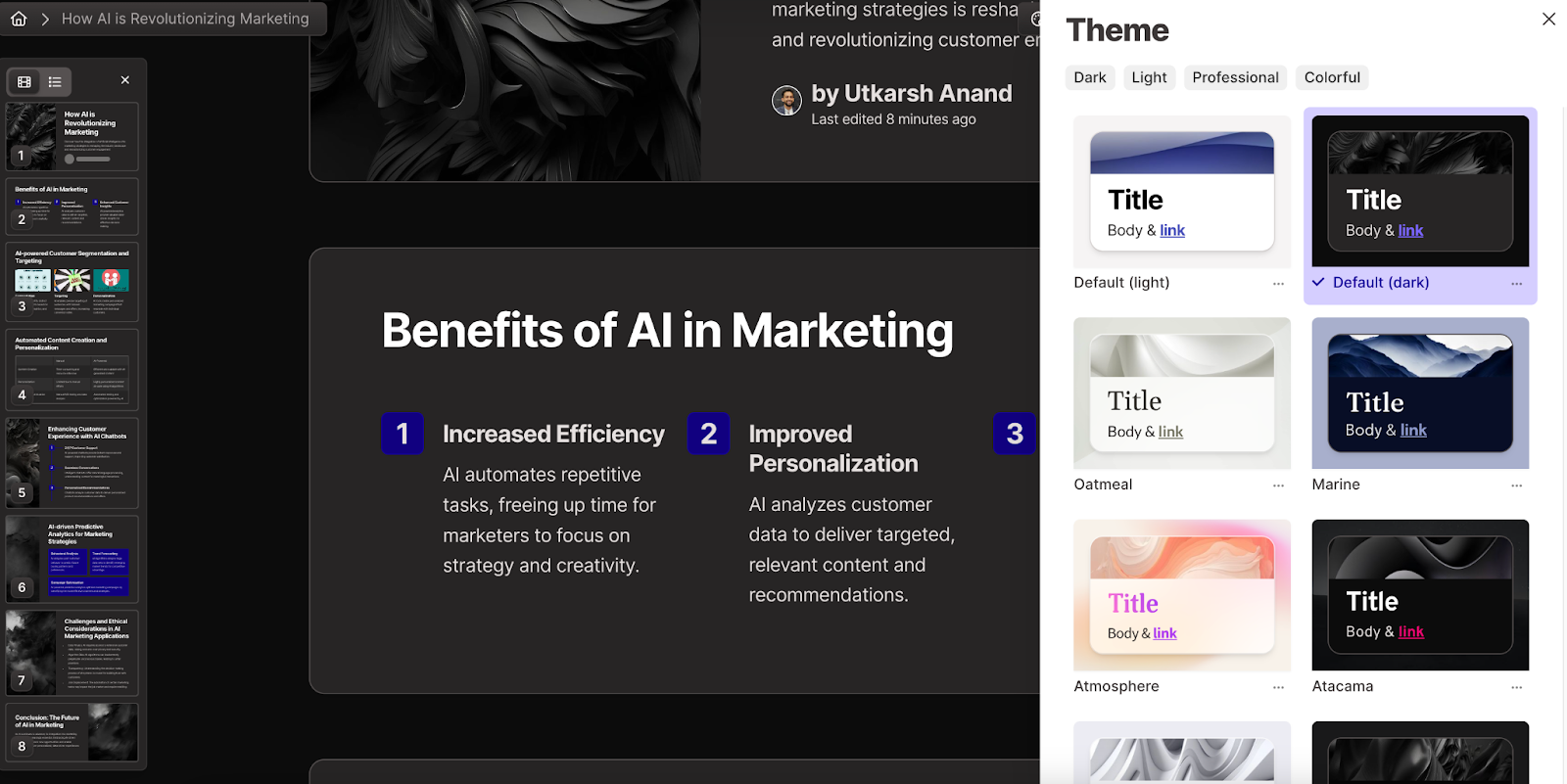
You can easily change the theme of your slide deck with one click. Gamma AI takes care of all the elements in your deck.
Other tools like PowerPoint may require you to use slide masters to make universal changes. Whereas, Gamma AI makes it extremely easy!
Gamma AI has a large library of themes so you can most probably find something that aligns with your brand.
But you can also create custom themes.
AI Image Generation
You can generate images from within a Gamma (your presentation). This makes it much easier for you to create additional images directly into your content.

All you need to do is type “/generate” inside a card and the image generator will appear on the right.
Gamma AI goes as far as providing you with a prompt to create a relevant image. You can obviously edit this prompt to make it more relevant.
If you are looking for a dedicated AI image generation tool, check out our review of Dezgo.
Nested Cards

Nested cards are exactly what they sound like! These are cards within cards.
If you are wondering what a card is, it is basically a single slide in your presentation.
The image above should give you a better idea.
You can create cards within cards to structure information that is better for the reader and keep the document looking clean.
These cards are collapsable and you can add multiple cards within a card.
Gamma AI offers a library of customizable templates of cards that you can add to your presentation and further modify.
Embeds


You can easily embed multimedia content as well as web pages or applications into your presentation.
Gamma AI allows you to embed a wide variety of content and applications with your deck.
Smart Layouts
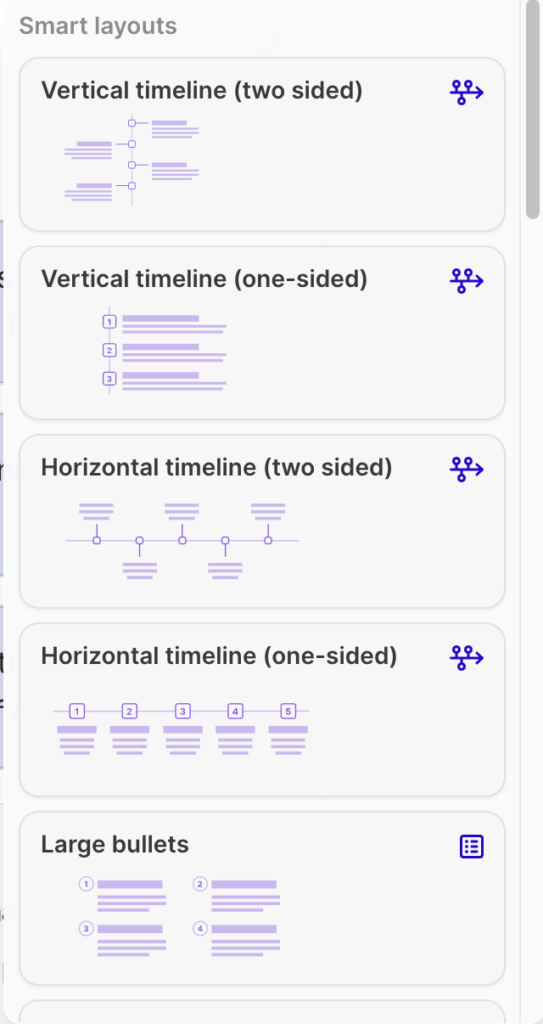
Gamma AI offers a ton of layouts that can help you add some flair to your presentation and more engaging content.
You can create Venn diagrams, timelines, bullets, and other types of illustrations.
You can also further customize these layouts.
Built-in Analytics
Gamma provides built-in analytics for your deck to measure engagement.
You can track things like the number of views, who viewed your deck as well as what cards they looked at!
The analytics is a great feature as it provides insight into how people interact with your content.
You can use this data to make your content more engaging and create more polished content.
Export to PDF or PPT
Not every viewer may be able to access the file format for Gamma’s presentation decks.
So, Gamma allows you to export your decks into traditional file formats like PDFs or PPTs.
Gamma AI Pricing

Gamma offers a freemium pricing model.
They have a free tier that allows you to access all the features with very few limitations.
Here are the pricing plans (You can see more details in the image above):
Free: $0
Plus: $10/month
Pro: $20/month
Who is Gamma AI For?
Students: Students can greatly benefit from a tool like Gamma. Students often have to create presentations and it can be difficult if they don’t have design skills. A tool like Gamma can save them tons of time and provide amazing results.
If you are looking for tools specifically made to help students with their schoolwork, check out our reviews of Homeworkify and Caktus AI.
Professional: People working in corporate settings often create decks to present ideas and communicate information with large and small teams.
Businesses: Businesses can also benefit from Gamma AI as it is a great medium for presenting ideas to employees and even creating pitch decks for investors.
Gamma AI Pros and Cons
Gamma AI Pros
- Create visually appealing presentations quickly
- Change themes with one click
- Generate images within the editor
- Large library of templates to create visually appealing elements like Venn Diagrams, timelines, etc.
- Analytics to measure engagement
Gamma AI Cons
- Written content may need further updates
- Some images created don’t fit with the rest of the theme
Final Thoughts
Gamma AI offers an amazing solution to an age-old problem!
I have been seeing people make presentations for as long as I can remember. People spend hours perfecting the way their presentation decks look and the results are still often underwhelming.
Gamma AI is not a new medium for sharing ideas but it makes creating presentations much quicker.
Additionally, the quality of the decks it can create is also extremely impressive!
I do want to add that the text content can be improved and you may have to provide additional information to align with your goals
But it makes the entire process much easier.
It also allows you to measure audience engagement, which is a cherry on top!
Gamma AI Alternatives
Tome AI
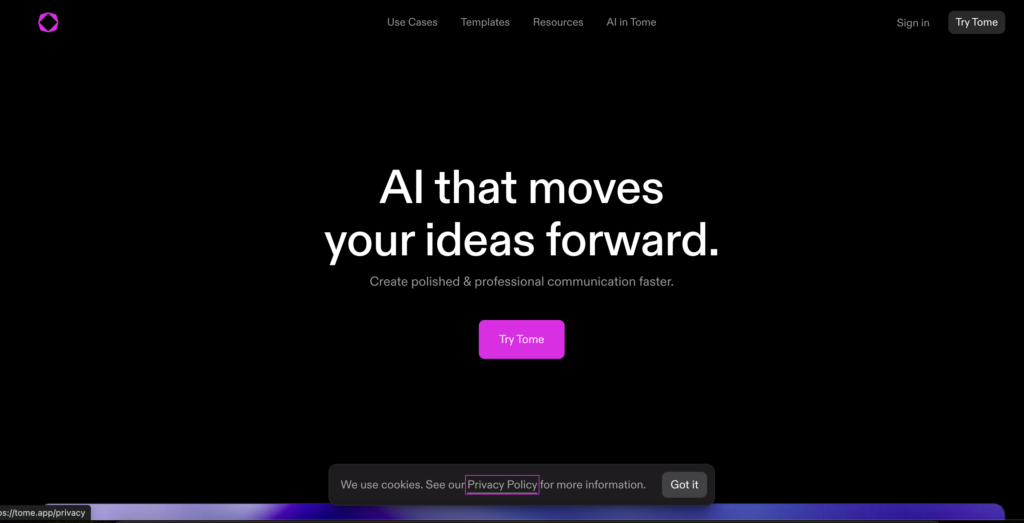
Tome AI is another presentation maker powered by AI.
You can create presentations using AI as well as use templates offered by Tome.
The features offered by Tome AI are at par with Gamma AI.
Frequently Asked Questions
What does gamma AI do?
Gamma AI makes presentation decks using AI.
You can use the platform to create beautiful and informative decks much more quickly than before.
AI can help you find information to add to your deck as well as create images for your presentation.
Is gamma AI free to use?
Yes, Gamma AI offers a free tier that gives you 400 credits (It takes about 40 to create a presentation).
You can access most of the features Gamma AI offers in the free tier with some limitations. It’s a great way to get a feel of the tool and its features.
If you want to continuously use the tool, you may have to subscribe to the paid plan.





