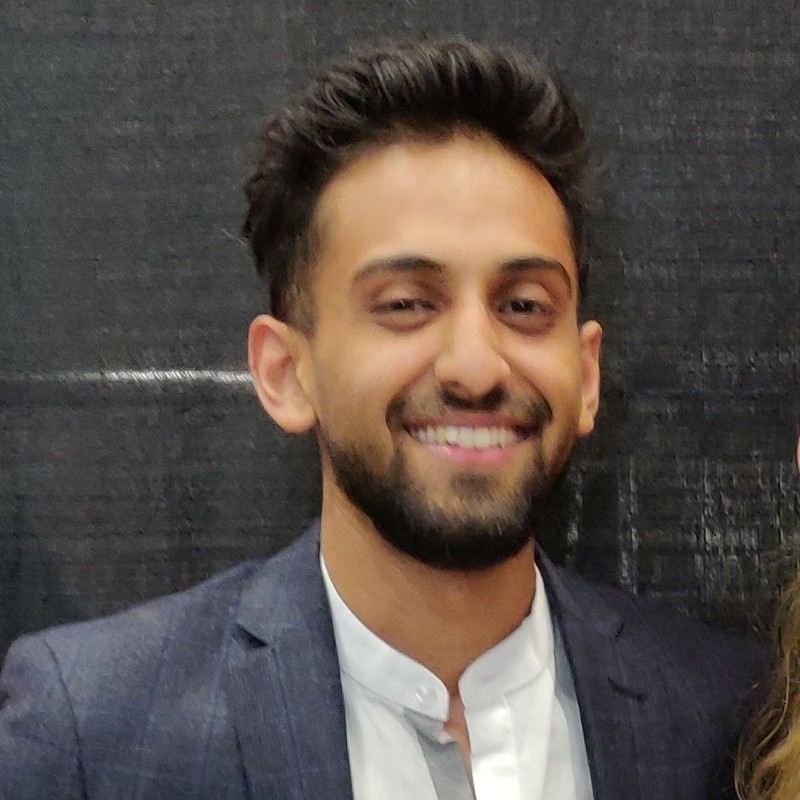
Written by Utkarsh Anand, a Personal Branding and Marketing Expert: Learn more
Are you looking for a tool to help you create presentations more efficiently?
Tome AI is one of the most popular AI presentation generators on the market.
I went ahead and personally tested Tome AI to create presentations so I could share my experience with you.
In this article, I will be doing a deep dive into everything Tome has to offer and give you my honest opinion on the tool.

Tome AI | Lamest Blog’s Rating: 8.5/10
Tome AI is an AI presentation generator. You can create visually striking presentations within minutes with Tome.
Lamest Blog’s Thoughts on Tome AI | Summary
Tome AI Pros
- The quality of text and images generated by Tome is very impressive
- Large library of templates for different document types
- The presentations are very visually pleasing
- It offers tons of customization options and makes it very easy to modify the content
- The free tier allows you to get a good feel of the tool
- Immersive presentation mode
Tome AI Cons
- You can only export your presentation as a PDF and not PPT
- Lacks a large library of graphic elements
TL;DR Bottom Line:
I believe Tome is a solid presentation generator and offers a great solution for anyone looking to create presentations more efficiently.
The generated presentation will be a good starting point for you to improve on and make the perfect presentation for your needs.
I would recommend it to almost anyone looking for a way to make great-looking documents.
What is Tome AI?
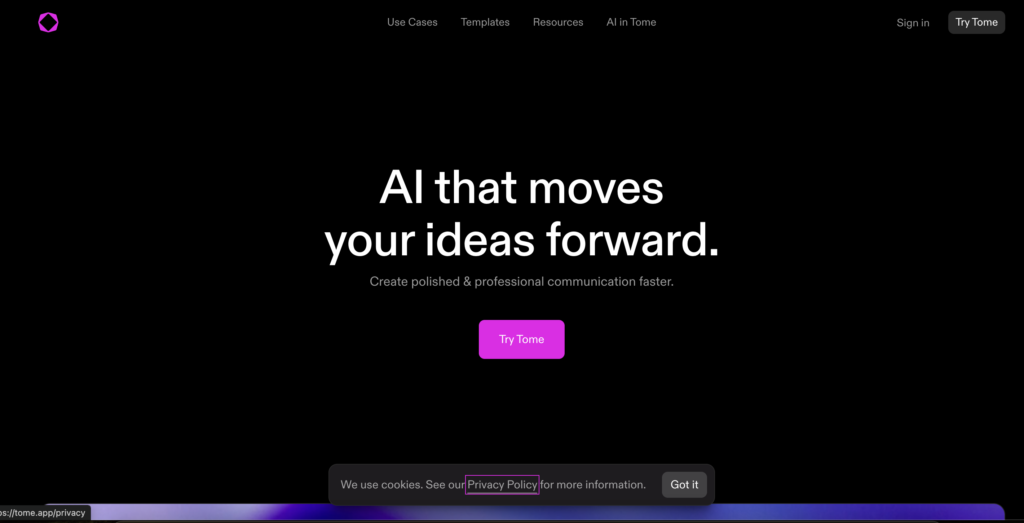
Tome AI is an AI-powered tool that can create professional presentations with just a few clicks.
You can use Tome AI to create presentations for school, business, job, and all kinds of purposes.
Creating slide decks and presentations used to be a very time-consuming task with tools like PowerPoint or Google Slides.
Finding the right looks, images, and text to put on your slides can be tough especially when you want to highlight information without making your slides overcrowded.
With Tome, you can create a full presentation in minutes and then further edit it to match your needs.
Tome isn’t only limited to presentations you can create many different types of documents, web pages, branding material, and much more.
How I Evaluated Tome AI
I have spent years using different software to optimize aspects of my business. When I write reviews for this blog, I usually spend hours researching tools that offer the best value to its users.
Then I do a deep dive into the tool to test its features and learn how to get the best results out of them. I then evaluate the tools against the criteria I have set for that specific type of tool and take notes to then write an unbiased review.
For this article, I listed the features offered by Tome AI, tested them one by one, and evaluated the following:
- The quality of the content created
- Features offered to help users create presentations
- Ease of use
- Pricing
Tome AI Key Features
Tome’s AI capabilities can help you create a presentation in minutes with great visuals and striking text.
I have tested many AI presentation tools and Tome stacks up amazingly against its competition.
Creating presentations with Tome is so much easier and more efficient compared to the way we have been doing it for years.
Tome offers a great set of features to help you better communicate with your audience.
Templates

Tome offers a bunch of templates for you to get started. If you’re looking for something specific, they might have a template for you.
Some of the templates include:
- Fundraising pitch
- Sales pitch
- Resume
- Mood Boards
- Work Portfolio
- Lecture, and much more
Tome’s library of templates is very impressive and large.
The templates also make it much easier for you to get started.
In my opinion, Tome is much more than just a presentation tool and can help you create almost any type of document.
It’s a great tool to present your ideas or information in a much more digestible and effective way.
Create Entire Presentations
Tome’s AI presentation maker allows you to create full presentations with just one prompt.
For this review, I decided to create a presentation on the topic “Leveraging AI for Small Business Success”.
When you enter a topic in Tome’s presentation tool, it provides an outline before creating the presentation.

As you can see above, you can further modify this outline to suit your needs.
You can also choose the layout for each of your slides. I liked this option as it allowed me to add some personal touch to my presentation.
But you can also choose to generate all pages at once!
Overall, I was quite impressed with the content it generated but you may want to further edit it to make it more impactful. Here are some of the slides it generated:
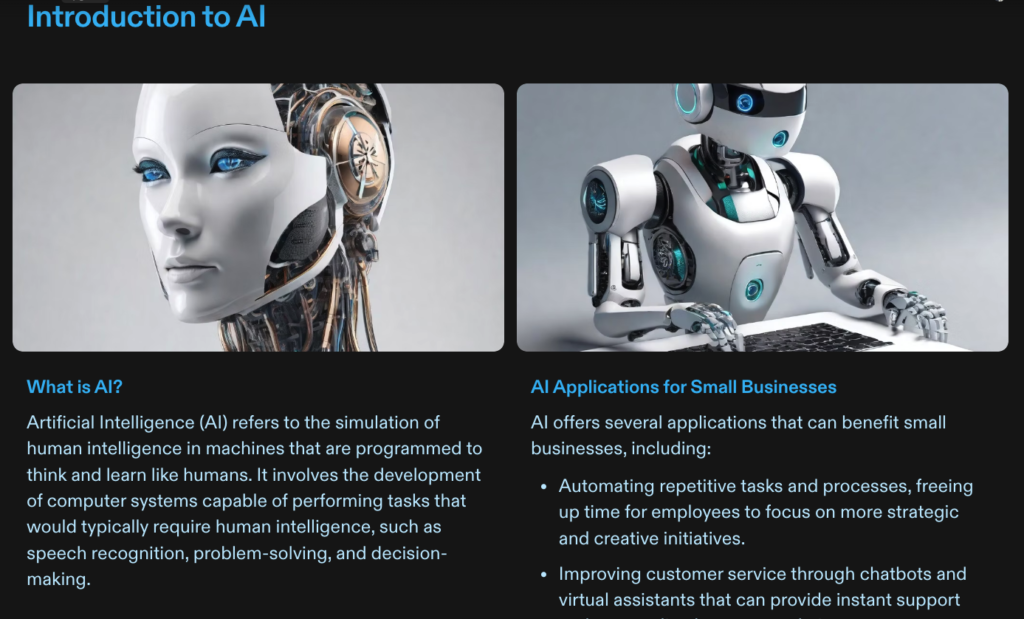
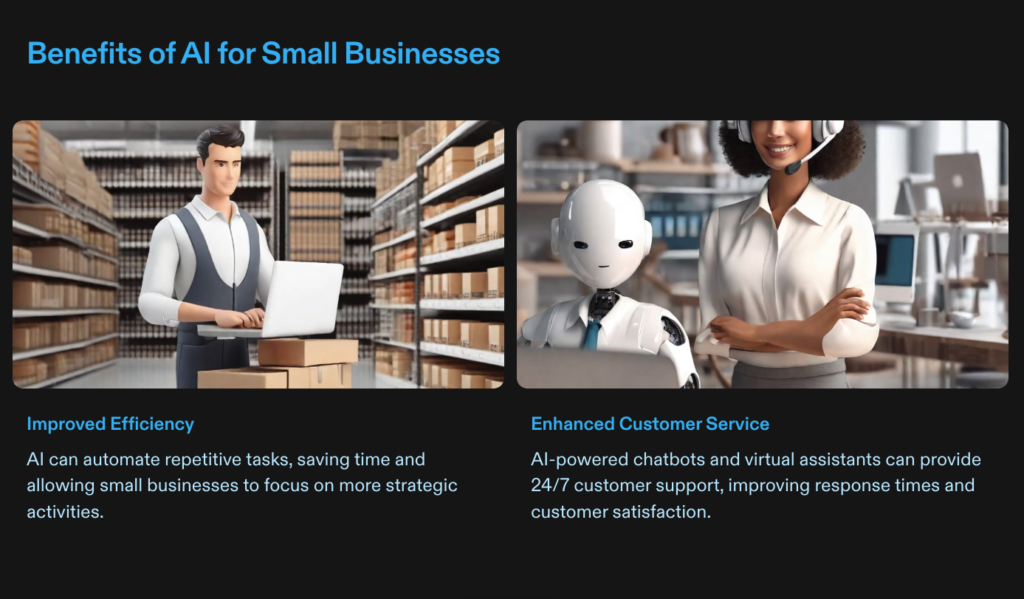
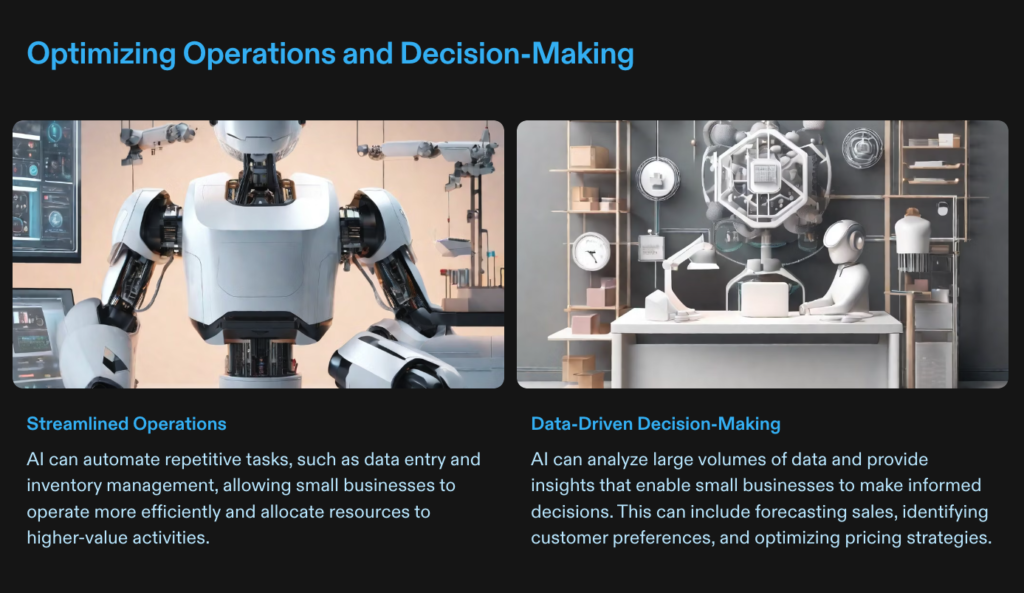
AI-Generated Images

You can choose to upload images to add to your presentation but you can also use AI to generate them.
When you create a presentation with Tome, it automatically creates images using AI but you can also create custom images.
With Tome, you can create images from within the editor so you don’t even need to switch tabs and can directly add them to your presentation.
I was quite impressed with the images Tome created.
They were relevant and aesthetically pleasing.
However, if you are looking for a tool specifically made for images, check out our review of Dezgo’s Image Generator.
Tiles, Shapes and Charts
With Tome AI’s tiles, you can embed content from different platforms like Twitter, Airtables, Websites, etc. to your slides.
To show you what this looks like, I embedded a YouTube video in one of my slides:

Tome also allows you to add different elements to your slides to make them more appealing.

You can add different shapes and charts like Venn diagrams, graphs, etc to make your content more visually striking.
Theme and Styling

You can also customize the overall theme of your presentation as well as the individual slides.
Tome allows you to modify fonts, headings, and the color scheme to match your brand.
Modifying these elements is extremely easy with Tome and helps you add a personal touch to the content.
Tome Pricing

- Free Tier: Tome offers a free tier that gives you 500 AI credits and allows you to create 5 Tomes (presentations)
- Pro Tier ($20/month): Unlimited AI credits as well as Tome creations.
They also offer an enterprise tier. The pro and enterprise tiers offer similar features but the enterprise tier will give you some more personalized services catered to your needs.
Pros & Cons
What I Liked About Tome AI
- The quality of text and images generated by Tome is very impressive
- Large library of templates for different document types
- The presentations are very visually pleasing
- It offers tons of customization options and makes it very easy to modify the content
- The free tier allows you to get a good feel of the tool
- Immersive presentation mode
What I Disliked About Tome AI
- You can only export your presentation as a PDF and not PPT
- Lacks a large library of graphic elements
Who Is Tome App For?
Students: I remember, as a student I often found myself creating presentations. I wish I had this tool back then. Students can greatly benefit from presentation tools like Tome.
If you are looking for other tools specifically made for students, check out our reviews of Homeworkify and Caktus AI.
Marketers: Marketers are often presenting ideas to others in meetings to discuss strategy. Tome can definitely help them present their ideas more effectively.
Business People: Entrepreneurs often create pitch decks to present their ideas or business to investors or to share information with their teams. Tome can help them significantly reduce the time they spend on the presentation creation process.
Final Thoughts
Many AI tools have come to the forefront in recent years, some almost gimmicky.
But AI presentation generators are a great solution for a real problem many people face. And this explains the popularity of a tool like Tome.
In my opinion, Tome is a great tool for anyone looking for help with creating presentations.
It offers a great starting point which you can further improve on to create the perfect presentation for you.
Tome Alternatives
Gamma AI

Gamma AI is an AI presentation tool that can create beautiful presentations in minutes.
Gamma and Tome are pretty neck and neck when it comes to the features they offer.
However, I believe the Gamma offers a few more options when it comes to adding graphic elements to your slides.
Check out our in-depth review of Gamma AI.
Frequently Asked Question
What is Tome AI used for?
Tome AI is used for creating presentations using AI.
It can create entire slide decks within minutes, all you need to do is enter a prompt explaining what you want your presentation to be about.
Tome is also great at making visually striking presentations that stand out.
Is Tome AI free or paid?
Tome AI has a free tier that allows you to use basically all of its features.
You get 500 free AI credits with your free account. You will end up using about 400 to make 1 presentation.
However, if you are looking to use the tool regularly you may have to sign up for the paid version.
How does the tome app work?
Tome app is powered by artificial intelligence.
It uses AI models to generate text as well as images and adds them to slide decks to create full presentations.





