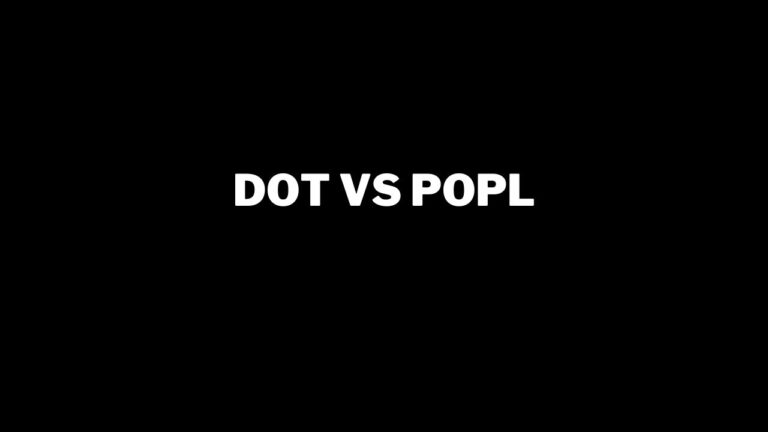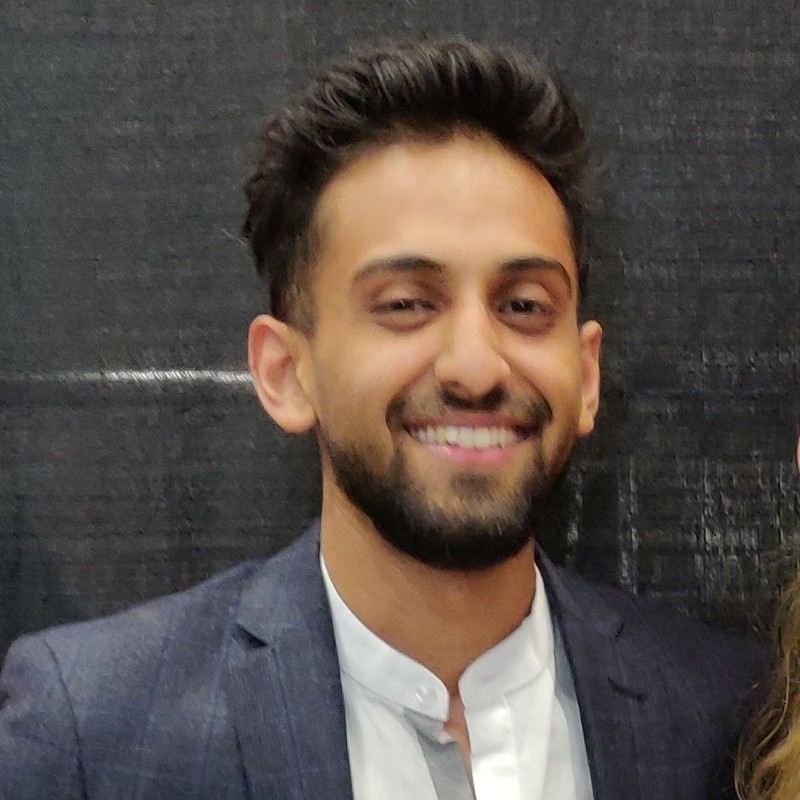
Written by Utkarsh Anand, a Personal Branding and Marketing Expert: Learn more
Are you looking for the perfect digital business card to help you network more efficiently?
Digital business cards have been gaining popularity as technology continues to advance.
I decided to test the OVOU digital business myself and did an in-depth review to help you decide whether OVOU makes sense for you.
In this article, we will take an in-depth look at the OVOU card and explore what it has to offer.

OVOU Card | Rating: 9/10
OVOU’s smart business card offers a premium look and amazing features for networking.
- UI: 9/10
- Features: 10/10
- Pricing: 8/10
My Thoughts on OVOU Digital Business Card | Summary
Pros:
- OVOU offers amazing built quality
- The UI is super intuitive and easy to use
- I particularly enjoyed the analytics and additional features
Cons:
- I think that OVOU is pricey compared to its competitors
TL;DR | Final Verdict
OVOU is one of the best digital business cards I have tested (and I’ve tested a ton). I would recommend it for the built quality of the card is something that’s important to you.
But if you’re on a budget, OVOU might not be a great option for you.
But if you don’t mind a more modest build, you can easily go for competitors like Popl or Linq.
What is OVOU Digital Business Card?
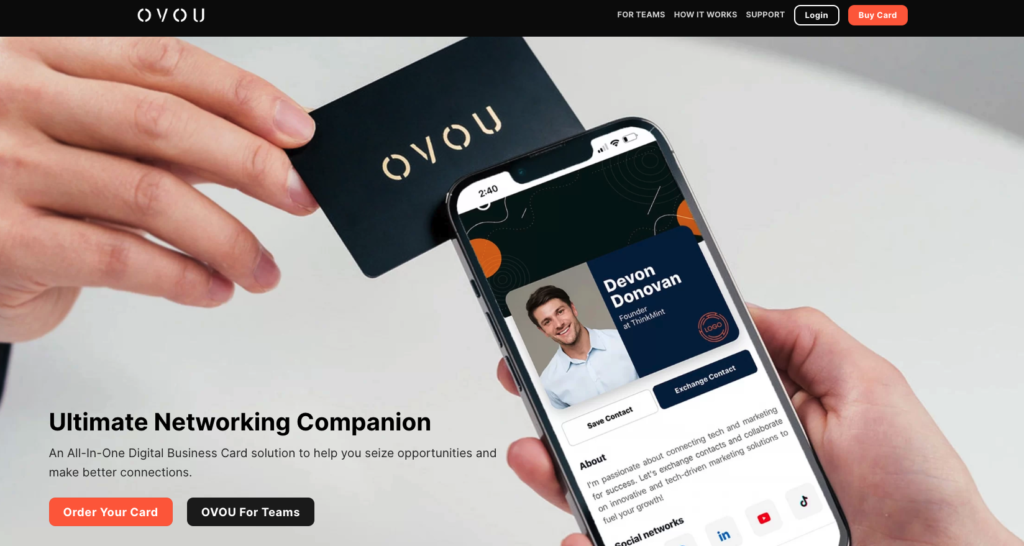
OVOU smart business card is a digital business card that allows you to easily share your contact info with just a tap. The card is powered by NFC (Near Field Communication) and QR Code technology.
It offers a great alternative to traditional paper business cards that often get misplaced or forgotten.
OVOU cards aim to provide a seamless networking experience and help make better connections with potential clients or partners.
How I Reviewed OVOU Digital Business Card
I ordered OVOU’s stealth black card and used it at a networking event for my job.
I used it as my primary way of sharing my information with others at the event.
OVOU also offers other features that make it easy for us to manage these connections and I tested them as well.
I took notes during the networking event to keep track of things I noticed about the product so I can provide you my unbiased opinion on it.
OVOU Digital Business Card Key Features
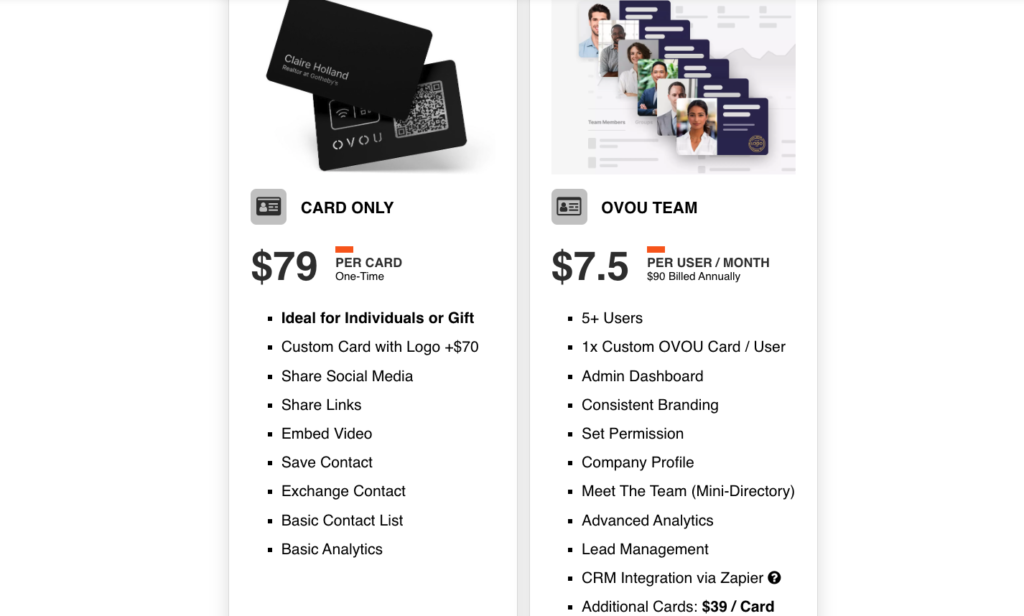
NFC Business Cards
OVOU card offers a sleek design and is extremely easy to use.
You can share your information with any NFC-enabled device with a tap or by scanning the QR code on the NFC business cards.
The OVOU card is shaped like a debit/credit card. They offer 3 versions of the card, which are:
- Classic Silver: This version rocks silver foil on a matte black finish.
- Ceramic White: This version offers gold foil on a matte white finish.
- Classic Gold: This version offers gold foil on a matte black finish.
You can customize the NFC business cards by adding your name, company name/tagline, and logo (for an additional charge).
The cards are built with durable and waterproof plastic. The silver or gold foil along with the matte finish gives the cards a premium feel and look.
OVOU Profile
You can easily create your OVOU card profile using their website. It is compatible with both Android devices and Apple devices alike.
Start by choosing your OVOU URL, which you can set to be anything, for example, your name.
You can then add your information such as your name, title, bio, picture, social accounts, portfolio links, embedded videos, etc. It is recommended to add all the information that you believe will help your professional identity.
Your OVOU profile is highly customizable and allows you to choose between many designs that represent your personal brand.
Analytics
OVOU card also keeps track of data related to your business card. Some of the key metrics that your OVOU account tracks are:
- When and where your card was shared
- Number of views on your card
- Clicks on links
This data can help you optimize your digital business card better to increase engagement and take your networking to the next level.
Multiple Profiles
OVOU card lets you create up to three different profiles with your card. So, instead of holding multiple cards, you can just create different profiles.
You can do so by going to the menu on your home page and selecting: “Manage Profile” -> “Create New Profile”.
Once you have created your new profile you can choose what profile people see when they tap your card with an NFC-enabled device.
You can use the “Switch Profile” feature to switch between profiles.
Virtual Meetings | Virtual background+
One of the unique features of the OVOU card is its virtual background.
If you are in a virtual meeting, webinar, or networking event you can create a virtual background using OVOU which will display your digital business card and QR code.
You can save these backgrounds on your computer and use them with virtual meeting tools. They are compatible with Zoom, MS Teams, Google Meet, or any other video calling platforms that support virtual backgrounds.
OVOU Business Card Pricing

OVOU smart business card is pricier compared to competitors such as Mobilo, dot card, Popl, and Linq.
They offer three variations of their NFC business cards:
- Classic Silver: $79
- Ceramic White: $89
- Classic Gold: $79
- Stealth Black: $49
These prices are comparable with the devices offered by V1CE and I think both do a great job with their digital cards.
OVOU also offers multiple Ovou card packs if you are looking to get a large number of cards. So, if you’re looking to buy multiple cards you can get a much better deal. You can check the pricing for these packages here.
OVOU Pros & Cons
OVOU Pros
OVOU Cons
Frequently Asked Questions
How Does OVOU Card Work?
OVOU cards let you share your information with just a tap. It uses an NFC chip which enables the tap function.
With the NFC chip and QR code, it is compatible with almost all smartphones.
When you share your details with someone, it opens your profile and their web browser. They can then save your contact details and share their information back with you.
How do I activate my OVOU card?
If you have your OVOU card with you, you can scan it with your smartphone camera or tap it to start your setup.
You can then go ahead and create your account. The next step is to build your profile.
Add the information you want to share which can include your contact details, social accounts, picture, etc.
Does OVOU have an app?
No, OVOU does not have an app. You can access your OVOU profile through your browser. It is completely web-based and does not require you to download an app.
Is there a monthly fee for OVOU?
You don’t need to pay a monthly fee to use OVOU products. But if you are looking to use features like data analytics, CRM integrations, custom profiles, and use your own branding instead of OVOU you need to pay a monthly fee.
You can get OVOU Plus for a monthly fee of $8 / month or $6 / month if you pay annually.
Does OVOU work with Android?
Yes, OVOU works with Android or iOS devices. There is no app needed and you can use it on any web browser.
OVOU Card: Is it Worth it?
OVOU cards offer quite a few features that can definitely help you make better connections while networking. And that too, in style.
The cards look and feel amazing but are more expensive than competitors. Also, unlike its competitors, OVOU Card doesn’t offer any other type of NFC-enabled device.
However, their profile UI is amazing, highly customizable, and offers a premium feel.
In conclusion, OVOU NFC business cards can stand toe-to-toe with its competitors when it comes to the features it offers. But does fall when it comes to pricing customization options and a variety of devices.
So if you’re ready to step up your networking game, check out OVOU digital business card.